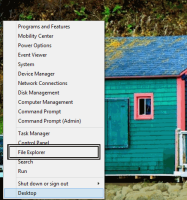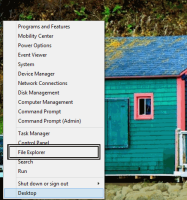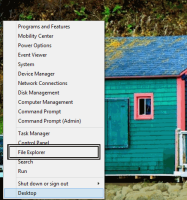Manage downloads
View a download
- Open Desktop.
- Touch and hold the Start button in the lower-left corner until the button is highlighted, then release the button. A menu opens.
- Touch File Explorer, then double-touch the Downloads folder.
- Double-touch the file that you want to open.
Delete a download
- Open Desktop.
- Touch and hold the Start button in the lower-left corner until the button is highlighted, then release the button. A menu opens.
- Touch File Explorer, then double-touch the Downloads folder.
- Touch and hold the file that you want to delete, then touch Delete.
Touch or click images to make them larger!
Unbranded Windows 10.1" Tablet (UB-15MS10 and UB-15MS10SA)
Open topic with navigation